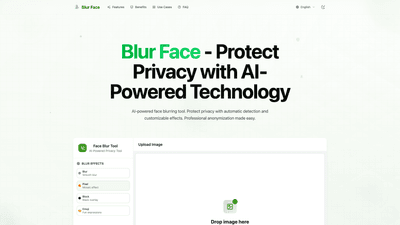What is Blur Face
Blur Face is an AI-powered privacy protection tool designed to automatically detect and anonymize faces in images. Built to deliver professional-quality results without compromising image integrity, Blur Face performs all processing locally in your browser, ensuring complete privacy and data security. It offers multiple anonymization effects—including blur, pixelate, and blackout—along with manual fine-tuning, batch processing, and a user-friendly interface suitable for both beginners and professionals. The tool supports common image formats (JPG, PNG, GIF, WebP) up to 10 MB per image and is accessible on desktop and mobile devices through modern browsers.
Core features and capabilities
- AI Blur Face Detection
- Advanced machine learning identifies all faces in an image with high accuracy, saving time from manual selection. Detection works across diverse ethnicities, ages, lighting conditions, and angles, with over 95% accuracy reported.
- Multiple Blur Face Effects
- Choose from blur, pixelate, or blackout effects to meet various privacy requirements and publishing standards.
- Manual Adjustment
- After automatic detection, you can fine-tune specific areas to ensure complete coverage, adjusting intensity and scope for precision.
- Batch Processing
- Process faces across multiple images simultaneously, ideal for content creators and professionals handling large volumes of media.
- Browser-Based Security
- All processing happens locally in the browser using WebAssembly and TensorFlow.js. No images are uploaded to servers, guaranteeing privacy and data security.
- High-Quality Output
- Maintains original image quality while applying professional-grade anonymization, suitable for publishing or sharing.
- Privacy-First Architecture
- Data never leaves your device; no tracking or data collection, ensuring confidentiality for sensitive content like medical records, legal documents, or private photos.
- Intuitive User Experience
- Simple upload, automatic detection, manual adjustments, and download in a few clicks, with full control over anonymization parameters.
- No Account Required
- The tool is free to use without registration, downloads, or personal data collection.
How to use
- Upload Image
- Drag and drop or select an image file (JPG, PNG, GIF, WebP) up to 10 MB. The interface accepts common formats for easy adoption.
- AI Auto Blur Face Detection
- The AI model automatically detects all faces with high accuracy. This step typically completes quickly, preparing faces for anonymization.
- Adjust and Download
- Choose from blur, pixelate, or blackout effects.
- Manually adjust coverage and intensity to ensure complete privacy across sensitive areas.
- Download the processed image directly. You can undo/redo changes before final download.
Pricing and availability
- The Blur Face tool is described as completely free to use with private in-browser processing. No account creation is required, and there are no uploads to servers during processing. This makes it accessible at no cost for individuals and small teams, while maintaining professional privacy standards.
- There is no mention of tiered paid plans in the provided content, suggesting a free-to-use model with emphasis on privacy and security. Users seeking commercial use or higher volume workflows should check for batch processing capabilities within the same free tool, and verify any updates on pricing if future paid tiers are introduced.
Practical use cases and benefits
- Medical records and healthcare documentation
- Anonymize patient faces in medical images while preserving legibility and essential details for records, research, or case studies.
- Legal evidence and confidential documents
- Remove identifying features in photos or documents used in investigations or court filings, maintaining verifiability through the original image integrity.
- Journalism and editorial content
- Protect identities of interview subjects, whistleblowers, or vulnerable individuals in news stories without compromising image quality.
- Social media and marketing
- Quickly blur or pixelate faces in user-generated content, ensuring compliance with privacy guidelines while maintaining overall aesthetics.
- Content creators and media professionals
- Batch process large volumes of media for consistent privacy across a project, saving time and reducing manual editing workload.
Advantages and distinctive value
- Local, privacy-first processing
- All work happens on-device in the browser, with no cloud upload. This guarantees 100% privacy and minimizes risk of data leakage.
- High-accuracy AI detection
- Robust recognition across diverse scenarios enables fewer manual edits and faster workflows.
- Flexible anonymization options
- Multiple effects and adjustable intensity allow tailoring to specific privacy standards, regulatory requirements, or publication styles.
- Professional-quality results
- Maintains image integrity and quality, ensuring the edited images remain suitable for publication and distribution.
- No barriers to entry
- Free access, no account requirements, and mobile compatibility remove friction for individual creators, educators, and small teams.
Who should use Blur Face (target audience)
- Journalists and media houses needing rapid, privacy-compliant image processing
- Healthcare and medical researchers requiring anonymized visuals
- Legal professionals handling sensitive evidence and documentation
- Social media managers and content creators seeking compliant privacy measures
- Researchers and educators analyzing visual data without exposing identities
- Designers and marketers who want clean, professional results without complex editing software
Tips for optimal use
- Always review auto-detected faces and adjust areas with high privacy risk to ensure complete coverage.
- Compare blur vs. pixelate vs. blackout effects to determine which best meets publication standards and readability needs.
- Use batch processing to standardize privacy across a large set of images, ensuring consistency.
- Take advantage of the mobile-friendly interface for on-the-go privacy edits.
- Preserve a copy of the original image before applying edits, in case you need to revert or reprocess with different settings (though you can undo before download within the session).
Frequently Asked Questions
- How does the blur face tool work?
- It uses AI-powered face detection to identify all faces in an uploaded image, then applies customizable anonymization effects (blur, pixelate, blackout) while preserving overall image quality.
- Is my data safe when using this tool?
- Yes. All processing occurs locally in your browser. No images are uploaded to servers, ensuring complete privacy and data security.
- Can I blur multiple faces in one image?
- Yes. The AI automatically detects all faces, and you can apply effects to all of them. Manual adjustments are available for selective processing.
- What image formats are supported?
- JPG, PNG, GIF, and WebP are supported, with a maximum file size of 10 MB per image.
- Do I need to create an account?
- No. The tool is completely free to use without registration or personal data collection.
- Can I undo the effects?
- Yes. You can undo and redo changes before downloading. Once downloaded, the original cannot be recovered from the processed file.
- How accurate is the automatic detection?
- The tool reports over 95% accuracy in standard photos and handles various angles, lighting, and partially obscured faces well.
- What’s the difference between blur and pixelate effects?
- Blur produces a smooth, gradual anonymization, while pixelate creates a mosaic pattern. Blur is subtler; pixelate offers stronger, more obvious anonymization.
- Can I adjust the intensity of the effect?
- Yes. You can set the privacy level from light (recognizable features) to heavy (complete anonymization), depending on your needs.
- Does Blur Face work on mobile devices?
- Absolutely. It is designed for mobile browsers as well as desktops, with touch-friendly controls for adjustments.
Conclusion
Blur Face delivers a powerful, privacy-focused solution that balances automatic AI-driven anonymization with precise user control. Its on-device processing ensures 100% privacy, while multiple effects and batch processing capabilities meet the practical demands of professionals and creators. By combining high-accuracy face detection with flexible anonymization options and a seamless, account-free experience, Blur Face stands out as a valuable tool for protecting identities across diverse use cases.