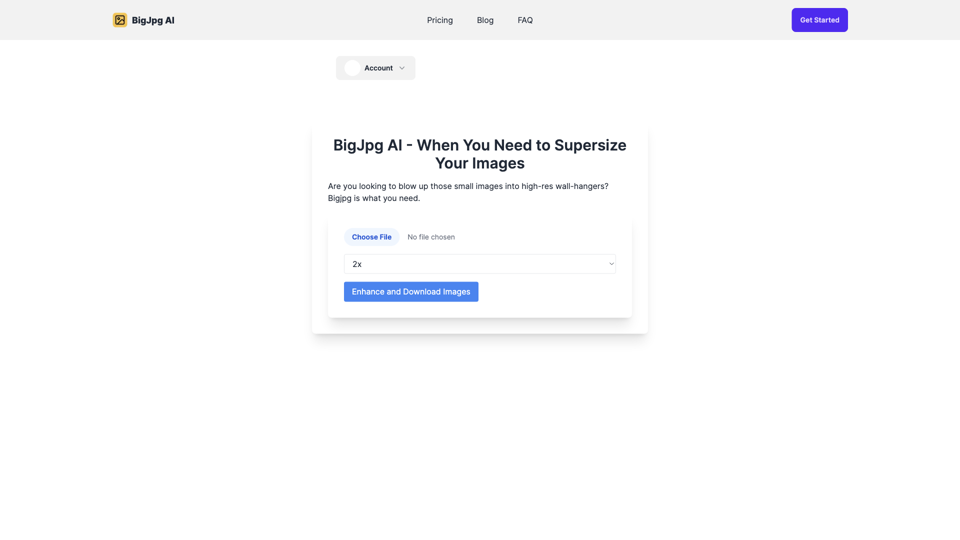BigJpg AI Introduction
BigJpg AI is a powerful image upscaling tool designed for anyone who needs to enlarge photos while maintaining exceptional quality. Ideal for photographers, graphic designers, and content creators, this user-friendly platform allows users to transform small images into high-resolution masterpieces effortlessly. Whether you’re preparing images for large print media, enhancing graphics for high-resolution displays, or simply wanting to create stunning visuals from small files, BigJpg AI has you covered.
What sets BigJpg AI apart is its advanced machine learning technology that enables users to upscale images up to 16 times their original size without compromising on clarity. Unlike traditional tools that struggle with quality at higher enlargements, BigJpg AI delivers crisp, clear results even at maximum scales. Best of all, users can get started with a free trial, making it easy to experience the capabilities of this innovative tool without any initial investment. Discover how BigJpg AI can elevate your image projects and simplify your workflow today!
BigJpg AI Features
BigJpg AI is an advanced image upscaling tool designed to enhance and enlarge your photos effortlessly. It is particularly suited for photographers, graphic designers, and content creators who require high-quality images for prints and digital displays. Below is a comprehensive overview of its key features and functionalities.
Key Features
1. One-Click Image Upscaling
-
User-Friendly Design: BigJpg AI offers a simple interface where users can enlarge images with just a single click, eliminating the complexity often associated with image resizing.
-
Efficient Workflow: This feature significantly reduces the time required to enhance images, allowing users to focus on their creative projects rather than technical hurdles.
2. High-Quality Enlargement
-
Exceptional Scaling Capabilities: Unlike many other tools that struggle with quality over 200-300% enlargement, BigJpg maintains crisp, clear details up to 1600%, making it ideal for large prints and graphics.
-
Precision and Realism: The AI intelligently adds realistic details during the enlargement process, ensuring that images look natural and visually appealing.
3. Advanced Machine Learning Technology
-
Smart Image Analysis: Utilizing sophisticated machine learning algorithms, BigJpg analyzes images to enhance details while preserving their integrity, resulting in superior quality outputs.
-
Versatile Use Cases: This technology makes it suitable for various applications, such as enlarging photos for print media, graphics for high-resolution screens, and extracting details from scientific images.
4. Rapid Processing Time
-
Quick Turnaround: Most images are processed in under a minute, which is a significant advantage for users who need to work efficiently without waiting long for results.
-
Handling Complexity: While larger or more intricate images may take a few minutes, the overall speed enhances productivity and project completion rates.
5. Support for Multiple File Formats
-
Wide Compatibility: BigJpg supports a variety of file formats, including JPG, PNG, GIF, and BMP, making it versatile for different user needs and preferences.
-
Flexibility in Projects: This feature ensures that users can work with their preferred image types without restrictions, facilitating a smoother workflow.
Advantages
-
Time-Saving: The one-click functionality and rapid processing significantly cut down the time needed for image enhancement tasks.
-
High-Quality Results: Users benefit from maintaining image quality even at large scales, allowing for professional-grade outputs suitable for various applications.
-
Accessibility: The intuitive design makes it easy for users of all skill levels to utilize the tool effectively, enhancing its appeal.
Disadvantages
-
Learning Curve for Advanced Features: While the basic functions are straightforward, users may need time to explore and master the more advanced features available.
-
Dependence on AI Technology: Users might become reliant on the AI's enhancements, potentially overlooking manual editing skills that could also benefit their projects.
BigJpg AI Frequently Asked Questions
What is BigJpg AI?
- BigJpg AI is an AI-powered image enlargement tool that allows users to upscale images far beyond traditional limits. It delivers crystal-clear results and creates print-quality enlargements with ease.
How does BigJpg AI work?
- Users simply upload their image, set the desired dimensions, and the AI intelligently enlarges and sharpens the image, adding realistic details that look clean and natural.
What file types does BigJpg support?
- BigJpg supports various file formats, including JPG, PNG, GIF, and BMP.
Is there a limit on upscaling dimensions?
- No, there is virtually no limit on the dimensions you can upscale to; BigJpg can accommodate nearly any size you need.
How much does BigJpg cost?
- BigJpg offers a free version for basic use, with premium paid plans available for advanced features. The popular Starter plan costs $9.99 USD per month.
How long does processing take?
- Most images are processed in under a minute. However, larger or more complex images may take a few minutes.
Can I get a refund if I am not satisfied?
- Yes, users can request a refund within 14 days of their purchase. They should reach out via email for assistance.
How can I contact support if I have a question?
- For any inquiries or support needs, users can contact the BigJpg support team via email.
What are some common use cases for BigJpg?
- Common use cases include enlarging photos for large print media, upscaling graphics and icons for high-resolution screens, and creating high-definition images from smaller files.
Does BigJpg provide batch image upscaling?
- Yes, the premium plans include options for batch image upscaling, allowing users to enlarge multiple images simultaneously.
BigJpg AI Price and Service
BigJpg AI Pricing Plans
1. Free Plan
- Cost: $0
- Features:
- One-click image upscaling
- Enlarge images up to 8x
- Double popup confirmation
- Free Forever
2. Starter Plan (Most Popular)
- Cost: $9.99/month (billed monthly)
- Features:
- Max 16x image enlargement
- Unlimited usage
- 2x-16x custom enlargement
- Batch image upscaling
- 24/7 email support with responses
Additional Information
- Refund Policy: You can request a refund within 14 days of your purchase by contacting customer support via email.
- Contact Support: For any questions, feel free to reach out by email.
BigJpg AI offers a straightforward and user-friendly way to enhance your images with flexible pricing plans suitable for different needs, ensuring you can achieve high-quality enlargements effortlessly.
BigJpg AI Tutorial
BigJpg AI is a powerful image upscaling tool that allows users to enlarge their images while maintaining exceptional quality. This tutorial will help you get started with BigJpg AI, ensuring you can easily enhance your images without any hassle.
Objectives
- Purpose: To guide users through the process of using BigJpg AI for image upscaling and enhancement.
- Target Audience: Beginners and casual users looking to improve their images with AI technology.
Prerequisites
Before using BigJpg AI, make sure you have:
- A device with internet access (computer, tablet, or smartphone).
- A web browser (Chrome, Firefox, Safari, etc.).
- An active email address for account creation, if you choose to sign up for premium features.
Installation and Setup
-
Access BigJpg AI:
- Open your web browser and go to BigJpg AI website.
-
Create an Account (Optional):
- Click on the "Sign Up" button if you want to access premium features.
- Fill in the required information and verify your email address.
-
Using BigJpg AI:
- Click on the "Upload Image" button to select the photo you want to enhance.
- Choose the desired enlargement scale (2x, 4x, 8x, or up to 16x).
- Click on "Start" to begin the upscaling process.
-
Download Your Enhanced Image:
- Once the processing is complete, click on the download button to save your enhanced image to your device.
Key Features and Usage
-
One-Click Upscaling:
- Simply upload your image and select the enlargement scale for instant processing.
-
High-Quality Results:
- BigJpg AI uses advanced machine learning to ensure that your enlarged images maintain crystal-clear quality.
-
Batch Processing:
- You can upload multiple images at once for efficient processing, saving time on your projects.
-
Custom Enlargement Options:
- Choose specific enlargement sizes between 2x to 16x to fit your needs.
-
Formats Supported:
- BigJpg AI supports various image formats, including JPG, PNG, GIF, and BMP.
Additional Resources
For further assistance and tips, users can refer to:
- Help Center: Access detailed guides and FAQs.
- Community Forums: Connect with other users for shared experiences and advice.
Feedback and Support
Users are encouraged to share their experiences and feedback through the provided channels on the BigJpg AI website. For support, contact the help desk via email or the support form available online.
Start enhancing your images with BigJpg AI today and enjoy the ease of creating high-resolution visuals effortlessly!