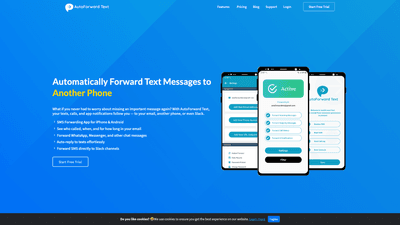What is AutoForward Text
AutoForward Text is a cross-platform SMS forwarding and notification tool designed to ensure you never miss an important message. Available for both iPhone and Android, it automatically forwards texts, call logs, and app notifications to your email, another phone, or collaboration platforms like Slack. It also supports smart auto-replies and customizable filters, so you control exactly what gets forwarded and how you respond. Whether you’re a busy professional, a frequent traveler, a parent, or part of a customer support team, AutoForward Text helps you stay connected across devices and locations without exposing personal contact details.
Key Features
- Forward Texts & Calls: Send messages and call logs to email, another phone, or Slack.
- Cross-Platform Support: Works on Android (APK setup) and iPhone (Apple Shortcuts integration).
- Forward App Notifications: Mirror alerts from WhatsApp, Messenger, and other apps to your chosen destination.
- Smart Auto-Reply: Configure custom replies so you stay responsive even when busy.
- Filters & Rules: Use keyword and contact-based filters to control what gets forwarded.
- Secure & Private: Your number remains yours; forwarding does not expose your data.
- Multiple Destinations: Forward to email, another phone, or Slack channels/DMs; supports sending to multiple destinations.
- Travel & roaming benefits: Forward messages to email or a local SIM to avoid roaming charges while staying connected.
- Business-focused features: Route customer texts to support agents, forward alerts, and share critical messages with teams.
- Daily Summaries & SMS Credits: Receive daily summaries and manage credits for SMS-forwarding when applicable.
- API Access: Optional capability to post forwarded SMS to your API URL for integration with other systems.
How to Use
- Getting Started:
- Create your AutoForward Text account in minutes.
- Install the Android APK or set up with Apple Shortcuts on iPhone.
- Begin forwarding by choosing your destinations (email, another phone, Slack).
- Setup Steps:
- Android: Download the APK, sign in, and enable forwarding in the app.
- iPhone: Use the Apple Shortcuts guide to trigger forwarding automatically when messages arrive.
- Destination Options:
- Email: Centralize messages for easy access and searchability.
- Another Phone: Stay reachable across multiple devices with synchronized texts and call logs.
- Slack: Forward to channels or DMs for team visibility and quicker response.
- App Notifications: Mirror WhatsApp, Messenger, and other app alerts to the same destinations.
- Pricing (Pricing Tiers):
- Basic: $4.95 per month
- Forward texts to Email
- Forward call logs to Email
- Keyword & contact filters
- Daily summary reports
- Post SMS to your API URL
- Forward to another phone
- Forward instant messages/WhatsApp
- Premium: $9.95 per month
- Everything in Basic
- Forward texts to another phone
- Forward app notifications (WhatsApp, Messenger, etc.)
- Forward to Slack channels/DMs
- Smart auto-reply
- Business Solutions: Start Free Trial
- Unlimited devices
- Up to 1,000 email forwards per month plus 25 SMS credits
- Basic: $4.95 per month
- Practical Tips:
- Leverage keyword and contact filters to reduce noise and focus on critical messages.
- Use Slack forwarding for team transparency and faster collaboration.
- Set up smart auto-replies to maintain timely communication without manual intervention.
- Combine email forwarding with Slack to ensure you have both personal and team-wide visibility.
- If traveling, forward to email or a local SIM to avoid roaming charges while staying informed.
Practical Use Cases
- Business Continuity: Forward company SMS notifications (banking alerts, supplier updates) to a shared email or Slack channel so teams never miss critical information.
- Customer Support: Route customer texts to support agents automatically, enabling quick responses without sharing personal numbers.
- Multi-Device Accessibility: Use one number across multiple devices; forward texts and call logs to keep you reachable whether at your desk or on the road.
- Travel Convenience: While abroad, forward messages to your email or a local SIM to stay connected and reduce roaming costs.
- Parental Monitoring: Parents can receive forwarded texts and call details to ensure safe and responsible device usage.
- Critical Alerts: Direct time-sensitive alerts (system warnings, delivery updates, booking confirmations) to the place you monitor most, ensuring fast action.
Advantages and Unique Value
- Seamless Cross-Platform Experience: Native-like integration with iPhone Shortcuts and Android, enabling smooth forwarding workflows across devices.
- Flexible Destinations: Email, additional phones, and Slack broaden your reach, making it easy to align personal and team communications.
- Privacy-Centric: Keeps your number private while still delivering messages; data is not exposed through forwarding.
- Customizable Automation: Filters, rules, and smart auto-replies empower you to tailor forwarding and responses to your exact needs.
- Real-World Relevance: Designed to support both business operations and everyday life, from logistics to family safety.
Who Should Use AutoForward Text
- Small to medium-sized businesses needing reliable message routing to teams and systems.
- Customer support teams requiring rapid visibility into customer inquiries.
- Professionals and travelers who want uninterrupted access to messages without carrying multiple devices.
- Parents who want to monitor device activity and ensure safe usage without invasive measures.
- Anyone who relies on timely notifications or who travels internationally and wants to avoid roaming fees.
Frequently Asked Questions (FAQ)
- How do I install and start forwarding?
- Create an account, then install the Android APK or set up with Apple Shortcuts on iPhone. Enable forwarding and configure destinations (email, other phone, Slack).
- Where do my forwarded messages go?
- They can be forwarded to your email, another phone, or Slack, depending on your setup.
- Will it work if my phone is off or has no internet?
- Forwarding requires the device to be online and the app to be active. If the phone is offline, forwarding will resume once connectivity is restored.
- Do I pay per message? How do credits work?
- Plans are subscription-based. SMS credits may apply in Business Solutions, along with monthly forwarding quotas; check the current plan details for exact limits.
- Can I control what gets forwarded?
- Yes. Use keyword and contact filters to specify which messages and calls are forwarded.
- Does this work on iPhone?
- Yes, via Apple Shortcuts integration to trigger forwarding automatically when messages arrive.
- Android battery optimization affecting the app?
- Some Android devices may have battery optimization settings that could hinder background activity. Adjust the device settings to allow the app to run in the background.
- How is my data kept private and secure?
- The service forwards your messages but does not expose or share your data. Privacy-focused design ensures your number remains yours.
- How do I manage my subscription or cancel?
- You can manage billing and subscription settings within the app or your account dashboard. Cancelation options are provided in the billing section.
- Is there a free trial?
- Yes, there is a Start Free Trial option for various plans, including basic and business solutions, allowing you to test features before committing.
This comprehensive overview highlights AutoForward Text’s core value: reliable, customizable, and privacy-conscious message forwarding that keeps you connected across devices and collaboration platforms, with practical use cases spanning personal productivity and business operations.