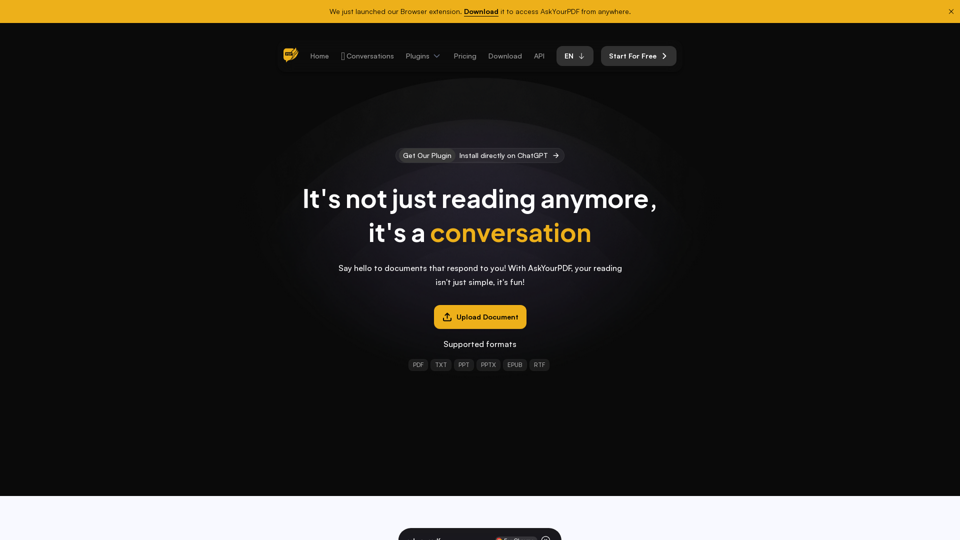AskYourPDF: The Best PDF AI Chat App Introduction
AskYourPDF is an innovative ChatPDF AI application designed to revolutionize the way you interact with your PDF documents. Whether you are a student, researcher, or professional, this tool allows you to effortlessly upload your PDF files and engage with a sophisticated AI chat interface that extracts valuable insights and answers directly from your documents. Imagine having your documents come to life as interactive chat partners, enabling you to ask questions, gather information, and enhance your understanding in an engaging manner.
What sets AskYourPDF apart is its ability to facilitate conversations with multiple documents simultaneously, effectively transforming the traditional reading experience into a dynamic dialogue. With features powered by advanced AI technology, users can enjoy smart navigation, eliminating the need for endless scrolling or skimming. Additionally, AskYourPDF offers a free plan for new users, allowing them to experience the magic of AI-enhanced document interaction without any cost. This makes it an ideal choice for anyone looking to boost productivity while enjoying a playful learning environment.
AskYourPDF Features
AskYourPDF revolutionizes the way users interact with PDF documents by introducing an AI-powered chat interface. This application is tailored for anyone who frequently works with PDFs, including students, researchers, and professionals seeking to extract insights efficiently. Below is a detailed overview of its key features and functionalities.
Key Features
1. Interactive Document Conversations
-
Engaging Chat Interface: AskYourPDF transforms static PDF files into dynamic chat partners, allowing users to engage in conversation directly with the content. This feature enables a more interactive reading experience, where users can ask questions and receive answers in real-time.
-
Multi-Document Interaction: Users can chat with multiple documents simultaneously, streamlining the process of gathering information from various sources without the hassle of switching between files.
2. User-Friendly Design
-
Simple Upload Process: The app provides an intuitive interface for uploading documents, making it accessible for users of all skill levels. Users can simply drag and drop their PDFs and start chatting.
-
Chrome Extension Availability: The AskYourPDF Chrome extension allows users to interact with any PDF directly from their browser, saving time and enhancing productivity without needing to switch applications.
3. Advanced AI-Powered Insights
-
Smart Navigation: The AI-driven chat system enables users to navigate through large documents effortlessly. This eliminates the need for endless scrolling or searching, allowing for quick access to relevant information.
-
Insight Extraction: Users can uncover key insights and valuable information from their documents, enhancing their understanding and retention of the content.
4. Customizable Learning Experience
-
Track Conversations: AskYourPDF allows users to track and revisit all their interactions, ensuring they can efficiently manage their learning process and never lose track of important information.
-
Playful Learning Environment: The platform fosters an enjoyable learning atmosphere, making the process of reviewing documents more engaging and less tedious.
5. Flexible Pricing Plans
- Affordable Options: AskYourPDF offers various pricing plans tailored to different user needs, including a free plan for beginners and premium options for more advanced users. This flexibility ensures that everyone can access the benefits of AI-enhanced document interactions.
Advantages
-
Time Efficiency: By facilitating quick and easy access to document content, AskYourPDF significantly reduces the time needed for information retrieval.
-
Enhanced Engagement: The interactive chat feature makes reading documents enjoyable and promotes better information retention.
-
Broad Accessibility: With user-friendly design and a Chrome extension, the tool is accessible to users across different platforms and experience levels.
Disadvantages
-
Dependence on AI: Users may become reliant on AI assistance for information extraction, potentially impacting their ability to independently analyze documents.
-
Learning Curve for Advanced Features: While basic functionalities are easy to use, some advanced features may require a bit of time to fully understand and utilize effectively.
AskYourPDF Frequently Asked Questions
What is AskYourPDF?
- AskYourPDF is an AI-powered ChatPDF app designed to allow users to engage with their PDF documents in a conversational manner. You can upload your PDFs and chat with our intelligent AI to extract valuable insights.
What document formats does AskYourPDF support?
- AskYourPDF supports multiple document formats including PDF, TXT, PPT, PPTX, EPUB, and RTF.
How does AskYourPDF ensure user privacy?
- User privacy is a top priority for AskYourPDF. All uploaded documents are processed securely, and user data is not stored or shared without consent, in accordance with strict privacy policies.
Are there any free trials or credits available?
- Yes, AskYourPDF offers a free plan that includes 100 chats per month, allowing users to experience AI-enhanced document interactions at no cost.
What is included in the Premium plan?
- The Premium plan, priced at $14.99/month, includes unlimited chats, full conversation history, priority support, and allows for larger document uploads, among other features.
How can I provide feedback on AskYourPDF?
- Users can provide feedback through the platform's designated feedback mechanism or by contacting customer support directly via email.
Is the payment process secure?
- Yes, AskYourPDF uses secure payment methods to ensure that all transactions are protected, following industry-standard security protocols.
Can I use AskYourPDF on mobile devices?
- Yes, AskYourPDF is available as a mobile app on both iOS and Android, allowing users to chat and interact with their documents anytime, anywhere.
How many documents can I chat with at once?
- Depending on the plan you choose, you can chat with multiple documents at once. The Premium plan allows for up to 50 documents at a time.
What should I do if I encounter a technical issue?
- If you experience any technical issues, you can contact AskYourPDF's support team through the contact information provided on their website for assistance.
AskYourPDF Price and Service
AskYourPDF Pricing Plans
1. Free Plan
- Cost: $0.00/month
- Features:
- 100 chats per month
- 100 pages per document (max 15MB)
- Max upload size: 15MB
- 50 questions per day
- 3 conversations per day
- 1 document per day
2. Premium Plan
- Cost: $11.99/month (billed $144.99/year)
- Features:
- Unlimited chats
- 2500 pages per document (max 30MB)
- Max upload size: 30MB
- 1200 questions per day
- 50 conversations per day
- 50 documents per day
- Access to GPT-4 model (Credits required)
- 10 Free Credits
- Chrome Extension Access
- OCR Support
3. Pro Plan (Most Popular)
- Cost: $14.99/month (billed $179.99/year)
- Features:
- Unlimited chats
- 6000 pages per document (max 90MB)
- Max upload size: 90MB
- Unlimited questions per day
- Unlimited conversations per day
- 150 documents per day
- Access to GPT-4 model (Credits required)
- 30 Free Credits
- Chrome Extension Access
- OCR Support
- Priority support and access to new features
4. Enterprise Plan
- Cost: Custom Pricing
- Features:
- Unlimited pages per document
- Custom Max upload size
- Unlimited questions per day
- Unlimited conversations
- Unlimited documents per day
- Customizable Link
- Dedicated 24/7 Support
Additional Information
- Annual Billing Discount: Up to 25% off for annual subscriptions.
- Free Trial: The Free Plan allows users to experience the service without any cost.
- Customer Support: For inquiries and assistance, users can reach out to support at [email protected].
AskYourPDF Tutorial
AskYourPDF is an advanced ChatPDF AI application designed to transform how you interact with your PDF documents. This tutorial will guide you through the essential steps to get started with AskYourPDF, ensuring that even beginners can effortlessly engage with this powerful tool.
Objectives
- Purpose: To help users effectively upload, chat, and extract insights from PDF documents using AskYourPDF.
- Target Audience: Beginners and users unfamiliar with AI document interaction tools.
Prerequisites
Before using AskYourPDF, ensure you have:
- A device with internet access (desktop, laptop, or mobile).
- A compatible web browser (Chrome is recommended).
- An AskYourPDF account (you can sign up for free).
Installation and Setup
-
Download the Chrome Extension:
- Visit the Chrome Web Store.
- Search for "AskYourPDF" and click “Add to Chrome” to install the extension.
- Follow the prompts to complete the installation.
-
Create an Account:
- Open the AskYourPDF extension from your browser toolbar.
- Click on "Get Started" and follow the instructions to create a free account.
-
Upload a Document:
- Once logged in, click on “Upload Document”.
- Select the PDF file you want to chat with from your device.
- Ensure your document is within the maximum upload size limit (15MB for the Basic plan).
Key Features and Usage
-
Interactive Chat:
- Initiate a Conversation: After uploading your document, you can start asking questions directly in the chat interface.
- Example: Type “What are the main topics in this document?” to receive a summary.
-
Smart Navigation:
- Use the chat feature to jump to specific sections of your document without endless scrolling.
- Example: Ask “Can you show me the section about climate change?” and get directed to that part of the document.
-
Track Conversations:
- All your interactions are saved, allowing you to revisit past conversations and insights.
- Tip: Use the tracking feature to keep notes on important findings for future reference.
-
Multiple Document Interaction:
- Chat with up to 10 documents at once using the Knowledge Base feature.
- How to Use: Upload multiple PDFs and ask comparative questions like “How does the second document differ from the first?”
-
Summarization Service:
- Utilize the summarization service to condense lengthy documents into digestible insights.
- Example: Simply type “Summarize this document” after uploading to receive a brief overview.
Additional Resources
For further assistance, you can access:
- Help Center: Where you can find detailed guides and FAQs.
- Community Forums: A space to interact with other AskYourPDF users and share experiences.
Feedback and Support
We encourage users to share their experiences and provide feedback through our support channels. If you have any questions or need assistance, please contact our support team at [email protected]. Start exploring the potential of AskYourPDF today and make your document reading experience more interactive and engaging!