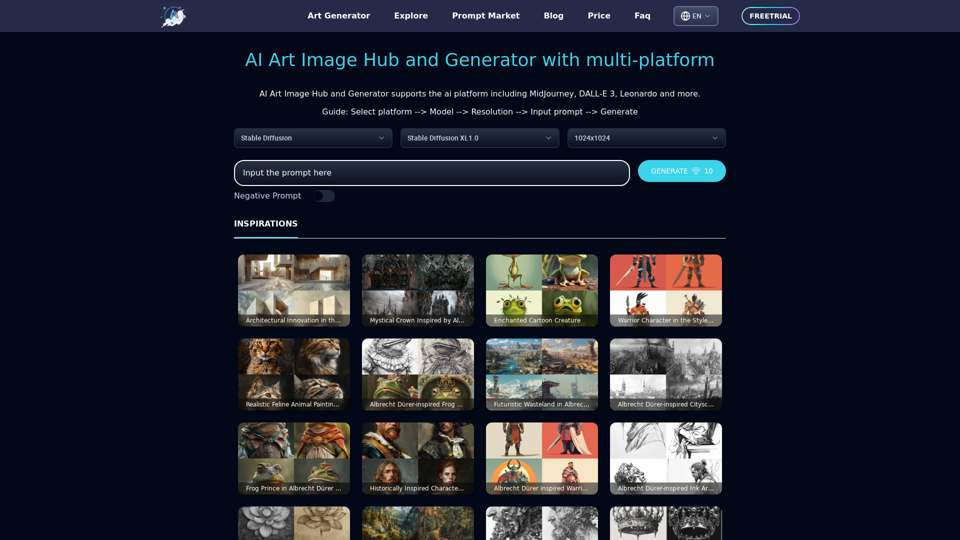ArtiverseHub - AI Art Generator Introduction
ArtiverseHub is an innovative online AI art generator designed for creative minds seeking to explore the world of digital artistry. This powerful tool supports multiple AI platforms, including DALLE, Leonardo.ai, and Stability.ai, enabling users to generate unique artworks tailored to their specific prompts. Whether you're a content creator, designer, or simply an art enthusiast, ArtiverseHub provides an accessible and user-friendly interface that encourages experimentation and creativity.
One of the standout features of ArtiverseHub is its multi-platform support, which allows users to switch between different AI models, ensuring a diverse range of artistic styles and outputs. The platform also offers a free prompt market, where users can discover and share creative prompts, making it an ideal environment for collaboration and inspiration. With the option for a free trial, users can easily dive into the world of AI-generated art without any upfront commitment. Unleash your imagination and start creating stunning digital pieces with ArtiverseHub today!
ArtiverseHub - AI Art Generator Features
ArtiverseHub is an innovative online AI art generator that empowers users to explore their creativity across multiple platforms, including DALLE, Leonardo.ai, Stability.ai, and more. This tool is designed for artists, designers, and anyone interested in generating unique AI art. Below is a detailed overview of its key features and functionalities.
Key Features
1. Multi-Platform Support
-
Versatile Integration: ArtiverseHub supports various AI platforms such as MidJourney, DALL-E 3, Leonardo, and Stable Diffusion. This means users can leverage the strengths of multiple models to create diverse artistic outputs.
-
Wide Application: Whether you're creating concept art, character designs, or simply experimenting with styles, the multi-platform support allows for a broad range of artistic expression.
2. User-Friendly Interface
-
Intuitive Design: The platform features a clean and simple interface that makes it easy for users, regardless of their technical expertise, to navigate and generate art quickly.
-
Quick Access to Tools: Users can effortlessly select models, adjust resolutions, and input prompts, streamlining the creative process.
3. Custom Prompt Input
-
Creative Freedom: ArtiverseHub allows users to enter custom prompts, enabling the generation of unique images tailored to specific ideas or themes.
-
Inspiration Generation: Users can explore a library of pre-existing prompts and image inspirations, making it easier to kickstart their creativity.
4. Diverse Art Styles
-
Wide Range of Styles: The generator can create art in various styles, including anime, realistic landscapes, and abstract concepts, catering to different user preferences.
-
Adaptability: ArtiverseHub's ability to switch between styles ensures that artists can find the perfect aesthetic for their projects.
5. Free Trial and Affordable Packages
-
Accessible for Everyone: Users can take advantage of a free trial to explore the platform's capabilities without any commitment, making it approachable for beginners.
-
Flexible Pricing Options: ArtiverseHub offers several pricing packages, allowing users to choose a plan that fits their budget and needs while ensuring unlimited generation speed and model usage.
Advantages
-
Enhanced Creativity: By providing access to multiple AI models and styles, ArtiverseHub significantly enhances user creativity and artistic output.
-
Time Efficiency: The user-friendly interface and quick generation process save artists time, allowing them to focus more on their creative vision.
-
Cost-Effective: The free trial and flexible pricing make it an affordable option for artists at all levels.
Disadvantages
-
Learning Curve for Advanced Features: While the basic functionalities are easy to use, some advanced features may require additional time to master.
-
Dependence on AI Models: Users may develop a reliance on AI-generated art, potentially stifling their own creative processes if not balanced properly.
ArtiverseHub - AI Art Generator Frequently Asked Questions
ArtiverseHub is an innovative online tool that allows users to create stunning AI-generated art. It supports various AI platforms, including MidJourney, DALLE, and Leonardo, providing a free prompt market for users to explore.
What is ArtiverseHub?
- ArtiverseHub is a multi-AI art generator that offers users the ability to create unique images using advanced AI technologies. It serves as a free prompt market for different artistic styles and themes.
Can I use ArtiverseHub for free?
- Yes, ArtiverseHub offers a free trial, allowing users to explore its features and create AI-generated art without any initial cost.
What AI platforms are supported by ArtiverseHub?
- ArtiverseHub supports multiple AI platforms, including MidJourney, DALLE (including DALLE2 and DALLE3), Leonardo, and Stable Diffusion, giving users a wide range of tools for art generation.
How many credits do I receive upon signing up?
- New users typically receive a certain number of free credits upon registration, which can be used to generate images. Please check the platform for specific details.
What are the pricing options available for ArtiverseHub?
- ArtiverseHub offers various subscription packages. For example, a one-time purchase of $5.00 provides 2000 tokens, while a monthly subscription for $9.90 gives users 4000 tokens.
How does ArtiverseHub ensure the security of my payments?
- ArtiverseHub employs secure payment processing methods to ensure that all financial transactions are safe. Users can trust that their payment information is handled securely.
Can I provide feedback if I encounter issues?
- Yes, users can reach out to customer support through the platform to provide feedback or report any issues encountered while using ArtiverseHub.
Is there a limit to how many images I can generate?
- Users can generate images as long as they have available credits. The platform does not impose a strict limit on the number of images generated within the credit constraints.
How can I improve the results of my image generation?
- For optimal results, it is recommended to provide clear and detailed prompts, utilize high-quality images as references when applicable, and explore different AI models offered by ArtiverseHub.
Does ArtiverseHub support multi-language input?
- ArtiverseHub primarily operates in English, but users can input prompts in other languages as well. However, the quality of results may vary based on the language used.
ArtiverseHub - AI Art Generator Price and Service
ArtiverseHub Pricing Plans
1. Free Trial
- Cost: $0
- Features:
- Access to the AI Art Generator
- Generate images using DALLE2 and DALLE3 models
- Limited to a specific number of uses; check the website for details
2. One-Time Purchase
- Cost: $5.00 for 2000 tokens
- Features:
- 2000 credits, never expiring
- Unlimited generation speed
- Unlimited model usage
3. Monthly Subscription
- Cost: $9.90 for 4000 tokens
- Features:
- 4000 credits, never expiring
- Unlimited generation speed
- Unlimited model usage
4. Popular Package
- Cost: $15.90 for 8000 tokens (20% discount)
- Features:
- 8000 credits, never expiring
- Unlimited generation speed
- Unlimited model usage
Additional Information
- No Refund Policy Mentioned: Please review your needs before making a purchase.
- Customer Support: For any inquiries, reach out to the customer support team through the official website.
- Access to Free AI Art Image Hub: Experience a variety of styles and prompts available for free to enhance your creative journey.
ArtiverseHub offers flexible pricing options catering to different user preferences, whether you're looking for a free trial or a monthly subscription.
ArtiverseHub Tutorial
ArtiverseHub is an innovative AI art generator that allows users to create stunning artwork using various AI models, including DALLE, Leonardo.ai, and Stability.ai. This tutorial will guide you through the process of setting up and using ArtiverseHub effectively, ensuring that even beginners can create beautiful art with ease.
Objectives
- Purpose: To help users navigate and utilize the features of ArtiverseHub for generating AI art.
- Target Audience: Beginners and casual users interested in exploring AI-generated art without prior experience.
Prerequisites
Before you start with ArtiverseHub, make sure you have:
- A computer or tablet with internet access.
- A web browser (Chrome, Firefox, Safari, etc.).
- An account on ArtiverseHub (you can sign up using an email or Google account).
Installation and Setup
- Visit the Website:
- Go to ArtiverseHub.
- Create an Account:
- Click on the "Sign Up" button.
- Choose to register using your email or Google account.
- Follow the prompts to complete your registration.
- Log In:
- After registering, log in to your account using your credentials.
Key Features and Usage
-
Image Generation:
- Select AI Model:
- Choose between DALLE, DALLE3, or Leonardo from the model selection menu.
- Set Resolution:
- Select the desired resolution for your artwork.
- Input Prompt:
- Enter a descriptive prompt to guide the AI in generating your image. For example, "A serene evening scene with a magical forest."
- Generate Image:
- Click the "Generate" button to create your artwork. Wait a moment while the AI processes your request.
- Select AI Model:
-
Explore Prompt Ideas:
- Browse through the provided inspirations to get ideas for your prompts.
- Use keywords like "anime," "character," or "landscape" to find specific styles.
-
AI Wallpaper Generator:
- Access the wallpaper generator feature to create personalized wallpapers.
- Follow the same steps as the image generation process, but focus on prompts that suit wallpaper design.
-
Utilizing Multi-AI Support:
- Experiment with different AI models to see which one produces the artwork you prefer.
- Each model has unique strengths; try using prompts that play to those strengths.
-
Feedback and Sharing:
- After generating images, share your creations in the community or on social media.
- Provide feedback on your experience using the platform through the support channels available on the website.
Additional Resources
For further assistance, check the resources available on the ArtiverseHub website:
- Help Center: Access guides and tutorials.
- Community Forums: Connect with other users and share tips.
- Support: Reach out to customer support for any issues or questions.
Start your journey with ArtiverseHub today and unleash your creativity with AI-generated art. Whether you're looking to create unique images or personalized wallpapers, ArtiverseHub offers the tools you need to bring your artistic visions to life!