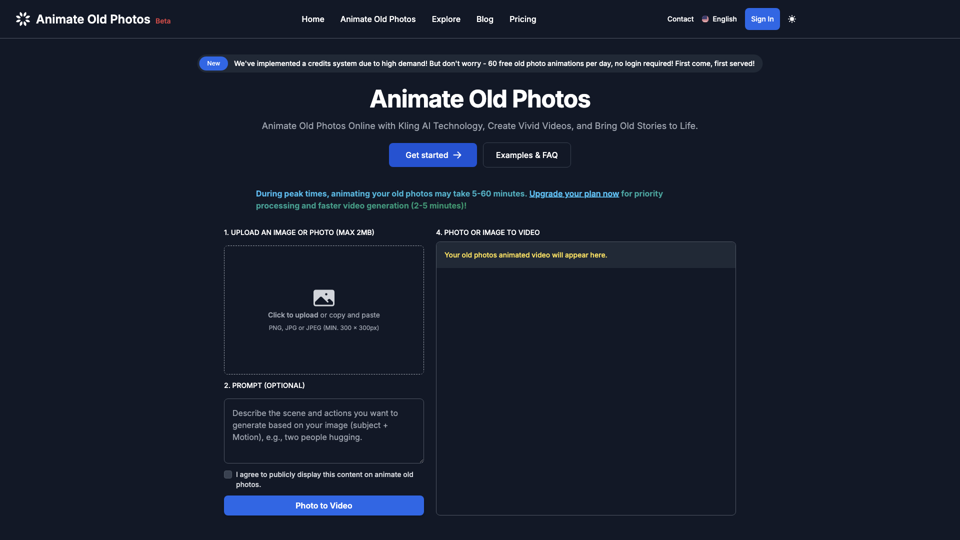Animate Old Photos Online & Free Introduction
Animate Old Photos Online is an innovative platform that utilizes advanced AI technology to breathe new life into cherished memories. This user-friendly tool allows individuals to transform their old photographs into captivating videos, making it perfect for families wanting to relive their past moments, historians looking to visualize historical imagery, or anyone who values nostalgia.
What sets this tool apart is its ability to animate photos in just a few easy steps, providing quick and impressive results that can evoke strong emotions. Users can upload images, add prompts to guide the animation, and witness their photos come alive within minutes. The service also includes features such as photo enhancement and colorization, ensuring that every detail is beautifully presented.
For those hesitant to commit, it's worth noting that Animate Old Photos offers a generous free trial, allowing users to create up to 60 animations per day without requiring a login. This makes it an accessible choice for anyone eager to explore the magic of animated photography.
Animate Old Photos Online & Free Features
Animate Old Photos is an innovative online tool designed to breathe life into your cherished memories by animating old photos. Utilizing advanced AI technology, this platform allows users to create captivating videos from their vintage photographs effortlessly. Below is a detailed overview of its key features and functionalities.
Key Features
1. User-Friendly Interface
-
Simple Navigation: The platform boasts an intuitive design that allows users to upload their images and create animations with just a few clicks, making it accessible for everyone, regardless of technical skill.
-
Quick Results: Users can expect to see their animated videos in a matter of minutes, significantly reducing the waiting time often associated with similar tools.
2. AI-Powered Animation
-
Advanced Technology: Animate Old Photos employs cutting-edge AI algorithms to transform still images into dynamic 5-second videos, enhancing the storytelling aspect of your memories.
-
Customizable Prompts: Users can provide descriptive prompts to guide the animation process, resulting in more personalized and engaging video outputs.
3. Multi-Model Integration
-
Superior Animation Quality: By combining capabilities from multiple AI models, Animate Old Photos ensures high-quality animations. This integration allows for a variety of styles and effects, appealing to diverse user preferences.
-
Automatic Translation: For non-English prompts, the tool offers automatic translation, making it easier for users from different backgrounds to create animations seamlessly.
4. Image Enhancement and Restoration
-
Photo Restoration: The tool includes features to restore faded or damaged images, removing imperfections for a higher-quality final product.
-
Colorization: Black and white photos can be transformed into vibrant, colorized versions, adding a new dimension to your old memories.
5. Personalization Options
-
Background Music Matching: Animate Old Photos automatically selects background music that complements the theme of the animated video, providing an immersive viewing experience.
-
Creative Prompt Templates: For users who may struggle with writing prompts, the tool offers preset templates to spark creativity and enhance storytelling in the animations.
Advantages
-
Time-Efficient: The quick processing time and straightforward interface save users valuable time while producing stunning results.
-
Enhanced User Experience: The combination of advanced features and user-friendly design makes the photo animation process enjoyable and less daunting.
-
Versatile Applications: Suitable for families, historians, and creatives alike, this tool can bring personal stories and historical images to life, making it a valuable resource for various users.
Disadvantages
-
Learning Curve for Advanced Features: While the basic functionalities are easy to use, fully leveraging the advanced options may require some time and experimentation.
-
Dependence on Quality of Source Images: The effectiveness of the animation largely depends on the quality and clarity of the original photos, which may limit results if the input images are of poor quality.
Animate Old Photos Frequently Asked Questions
What is Animate Old Photos?
- Animate Old Photos is an AI-powered online tool that transforms old photos into captivating videos, bringing your cherished memories to life with advanced animation technology.
How do I animate an old photo?
- To animate an old photo, simply upload a photo from your device or paste one directly. Click the "Photo to Video" button and wait approximately 2-5 minutes for the AI to create a vivid video.
Are there any free credits available for new users?
- Yes, users can access 60 free old photo animations per day without needing to log in. However, this is available on a first-come, first-served basis.
How many credits does it cost to animate a photo?
- Each image animation requires 1 credit. Users can purchase credits through various plans, with one-time payments and subscription options available.
What if I don't like how my old photo video turned out?
- If you're not satisfied with the results, you can try leaving the "Prompt" and "Negative Prompt" sections blank to see what the AI generates on its own. Optimizing your prompt can also yield better results.
How long does it take to animate a photo during peak times?
- Typically, it takes about 2-5 minutes to animate a photo. However, during peak times, it may take longer, ranging from 5 to 60 minutes due to high traffic.
How does Animate Old Photos ensure user privacy?
- Animate Old Photos is committed to user privacy. The platform does not store photos longer than necessary and adheres to strict privacy policies to protect user data.
What should I do if my photo animation fails?
- If your photo animation fails, it could be due to prohibited content or high traffic. In such cases, your credits will be fully refunded.
Can I download and share my animated videos?
- Yes, after the animation process is completed, you can download your animated videos and share them with friends and family.
How can I provide feedback or report issues with the service?
- Users can provide feedback or report issues by reaching out to the customer support team via the contact email provided on the website.
Animate Old Photos Price and Service
Animate Old Photos Pricing Plans
1. Free Plan
- Cost: $0
- Features:
- 60 free animations per day
- No login required
- Each animation requires 1 credit
2. One-Time Purchase Plan
- Cost:
- $9.99 for 20 credits
- $19.99 for 30 credits
- $29.99 for 40 credits
- Features:
- One-time payment
- Maximum upload size of 4MB per image
- Fast generation speed (2-5 minutes)
- Download and keep videos for 7 days
- Access to advanced adjustable parameters
- Priority customer support
3. Monthly Subscription Plan
- Cost: $14.99/month for 35 credits
- Features:
- Cancel at any time
- Maximum upload size of 4MB per image
- Fast generation speed (2-5 minutes)
- Download and keep videos for 7 days
- Access to advanced adjustable parameters
- Priority customer support
4. Annual Subscription Plan
- Cost: $49.99/year for 60 credits
- Features:
- Maximum upload size of 4MB per image
- Fast generation speed (2-5 minutes)
- Download and keep videos for 7 days
- Access to advanced adjustable parameters
- Priority customer support
Additional Information
- Credit System: Each animation requires 1 credit.
- Discount Offer: Currently offering a 50% discount on certain credit packages.
- Refund Policy: If animation fails due to prohibited content or system issues, credits will be fully refunded.
- Customer Support: For any issues during the payment process or other inquiries, contact customer support via email.