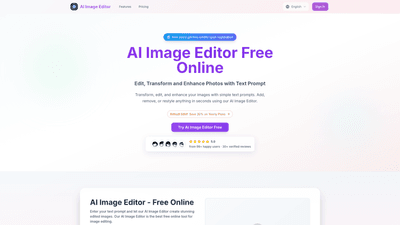What is it
AI Image Editor is an online, AI-powered image editing tool that lets you transform, edit, and enhance photos using simple text prompts. No specialized design skills are required—just describe the changes you want, and the editor uses advanced AI to generate a high-quality edited image. It supports uploading JPG, PNG, and WEBP images up to 5MB and offers rapid, context-aware edits, style transfers, and 2K resolution outputs. The platform also features flexible pricing with monthly and annual plans, including a free tier with credits for new users.
Features
- Text-to-edit capabilities: Describe the exact edits you want (e.g., “add a tattoo,” “change background to neon city,” “make it Pixar-style”) and the AI applies them automatically.
- Real-time, AI-powered edits: Context-aware editing preserves composition, lighting, and perspective while applying requested changes.
- 2K resolution output: High-quality results suitable for professional use without post-processing.
- Diverse style transfers: Apply various artistic styles (photorealistic, anime, oil painting, etc.) while maintaining the original composition.
- Simple, fast workflow: Upload image → describe changes → generate results in seconds (target around 3 seconds per edit).
- Easy-to-use interface: Natural language input with a straightforward three-step process.
- Free credits for new users: Start with complimentary credits to try the tool before subscribing.
- Flexible pricing tiers: Starter, Professional, and Business plans with increasing credits, editing allowances, and additional features.
- Priority support on higher tiers: Enhanced assistance via email for professional and business users.
- Download options: HD/2K outputs suitable for presentations, social media, or client work.
How to Use
- Upload your image: Supported formats are JPG, PNG, and WEBP, up to 5MB.
- Describe your changes: Use simple, natural language to specify edits and stylistic preferences. Include details about color, lighting, mood, composition, and any target style (e.g., “photorealistic,” “Pixar,” or “oil painting”).
- Generate and refine: The AI processes your prompt to produce a high-quality edited image in seconds. If needed, adjust prompts and re-edit to refine results.
- Tips for better results: Be specific about colors, lighting, and style; include composition and mood details; mention preferred art styles and keywords like “high resolution” and “detailed.”
- Price and plans:
- Starter: Suitable for individuals and content creators; monthly pricing with a yearly billing discount; a set number of credits per year.
- Professional: Best value for professionals and small businesses; more credits and edits per month; advanced editing features, multiple style variations, HD/2K outputs, priority support.
- Business: For agencies and large-scale projects; the highest credit allocation, monthly edits, and commercial usage rights.
Pricing
- Starter: Designed for beginners and content creators; access to essential editing features with a monthly rate (discounted when billed yearly).
- Professional: The most popular tier for professionals; includes more credits, more edits per month, advanced editing options, multiple style variations, HD/2K outputs, and priority email support.
- Business: Ideal for agencies and large-scale operations; maximum credits and edits per month, commercial usage rights, and comprehensive support.
- Free trial/credits: New users receive free credits upon registration to try the platform before committing to a paid plan.
- Annual savings: Annual billing typically offers a 20% discount compared to monthly payments.
Use Cases and Practical Benefits
- Content creation and social media: Rapidly generate eye-catching visuals for posts, banners, and thumbnails with precise prompts and consistent branding.
- Marketing and branding: Easily adjust color palettes, background environments, or subject emphasis to align with campaigns without hiring a designer.
- E-commerce product images: Create compelling product visuals by altering backgrounds, lighting, or adding stylistic effects to increase conversion rates.
- Editorial and storytelling: Transform imagery to match narrative themes (e.g., cinematic lighting, painterly textures) for articles, blogs, or magazines.
- Personal projects and experimentation: Try diverse artistic styles and edits to explore creative concepts without needing advanced design tools.
- Client work for agencies: Deliver fast mockups and polished visuals with professional-grade resolution and style control, backed by commercial usage rights on appropriate plans.
Advantages and Unique Value
- Natural language editing: Achieve complex edits without manual masking, layers, or Photoshop expertise, thanks to context-aware AI understanding.
- Speed and efficiency: Edit images in a fraction of the time compared to traditional editing workflows, enabling fast iteration and delivery.
- High-quality, scalable outputs: Native 2K resolution outputs ensure professional-grade results suitable for portfolios and clients.
- Broad stylistic flexibility: A wide range of artistic styles allows for creative experimentation and precise visual alignment with brand aesthetics.
- Accessible for non-designers: Intuitive prompts lower the barrier to professional image editing, empowering individuals and teams to produce polished visuals.
- Growth-friendly pricing: Tiered plans with increasing credits and features enable teams of all sizes to scale usage as needs grow.
Target Audience
- Content creators and social media managers seeking quick, high-quality visuals.
- Freelancers and designers needing rapid iterations and client previews.
- Small to medium businesses requiring cost-effective image editing at scale.
- Agencies handling large volumes of images for multiple clients.
- Photographers and artists exploring stylistic transformations and concept visuals.
Frequently Asked Questions
- What is the best free AI image editor? The platform offers free credits upon registration to test the tool, with paid plans providing expanded capabilities.
- How do I use AI Image Editor? Upload an image, describe the changes in natural language prompts, and generate edited results; iterate prompts as needed.
- Do I need design skills to use it? No. The tool is designed for users without design expertise, relying on simple text prompts.
- What formats can I download? Outputs are provided in high-quality formats suitable for professional use (2K resolution likely included, with standard formats for download such as PNG/JPG depending on implementation).
- Is there a mobile app? The information provided focuses on online usage; check the site for any mobile-optimized experience or apps.
- Are edits reusable for branding? With professional and business plans, you can maintain consistency across edits and benefit from higher-quality outputs and branding alignment.
- Is there a limit to how many images I can generate? Plans specify monthly credits or edits; the exact limits depend on the chosen tier.
- Can I use the images for commercial purposes? Business plans include commercial usage rights; verify license terms within your plan to ensure compliance.
- How long does it take to generate edits? Typical results appear in seconds (around 3 seconds per generation) due to accelerated AI processing.
- Can I revert changes or adjust prompts after generation? Yes, you can refine prompts and regenerate to achieve the desired result.
This product overview highlights AI Image Editor as a fast, user-friendly, AI-driven image editing solution that transforms text prompts into professional visuals, suitable for individuals and businesses seeking scalable, high-quality image editing without traditional design tools.