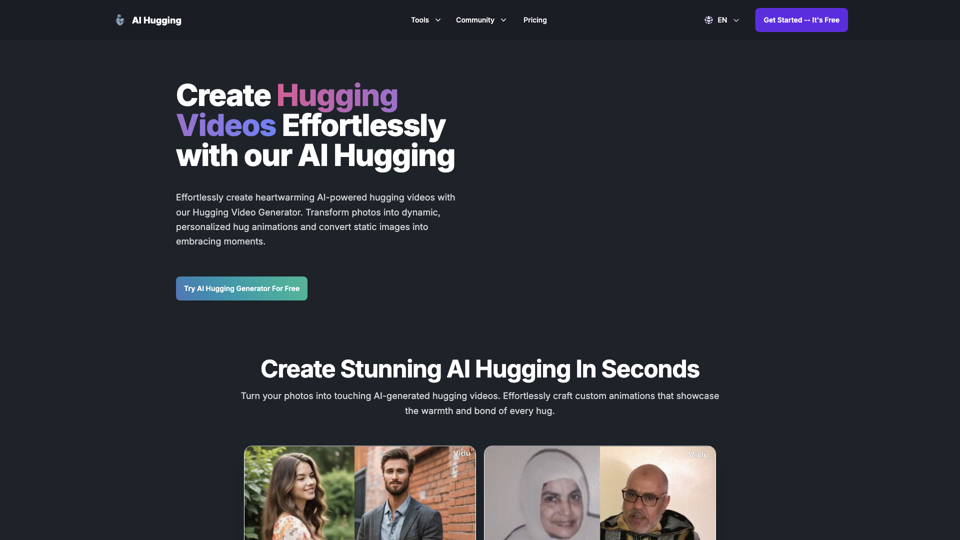AI Hugging - Create Heartwarming AI Hugging Videos Free Introduction
AI Hugging is an innovative online tool designed to transform your photos into heartwarming, AI-generated hugging videos. Perfect for users who want to capture and share memorable moments, this platform caters to a variety of audiences, including families, friends, and creative individuals looking to add a personal touch to their digital content. Whether you're a parent wanting to create touching videos of your children, a photographer showcasing your work, or simply someone wishing to convey love and warmth through animations, AI Hugging is here to help.
What sets AI Hugging apart is its ability to effortlessly create dynamic, personalized hug animations from static images. With just a few clicks, you can turn cherished photos into engaging videos that showcase the emotions of a hug, making every moment feel alive. The tool also allows users to generate hugging videos from text inputs, offering a unique way to visualize heartfelt messages and sentiments. Additionally, AI Hugging provides a free trial, allowing users to explore its features and capabilities before committing to a subscription. Experience the power of AI-driven creativity and bring your photos to life with AI Hugging today!
AI Hugging Features
AI Hugging is an innovative tool designed to transform your photos into heartwarming AI-generated hugging videos. It offers a user-friendly experience, making it accessible for everyone, from casual users to professional creators. Below is a detailed breakdown of its key features and functionalities.
Key Features
1. Photo to Video Conversion
-
Effortless Transformation: Easily convert your static images into dynamic hugging videos that capture genuine emotions and moments. Users can simply upload a photo, and the tool will generate a lifelike hugging animation, making it perfect for creating memorable keepsakes.
-
User-Friendly Interface: The process is straightforward, requiring no technical skills. Users can create videos with just a few clicks, enhancing their experience without the need for extensive tutorials or guidance.
2. Text to Video Generation
-
Create from Simple Inputs: Users can generate hugging videos from descriptive text inputs. This feature allows for creativity and personalization, enabling users to bring their ideas to life with minimal effort.
-
Immersive Experience: The AI technology translates text into emotional animations, offering a unique way to express feelings and memories without needing existing images.
3. Customizable Animations
-
Personalization Options: AI Hugging provides various customization features, allowing users to select styles and ambiances that best suit their vision. This flexibility makes it ideal for personal projects, social media posts, or professional marketing content.
-
High-Quality Outputs: The tool generates high-quality, watermark-free videos suitable for sharing across platforms, ensuring that your creations look polished and professional.
4. Versatile Use Cases
-
Ideal for Various Audiences: Whether you are a content creator, social media influencer, or simply want to create touching moments for your family and friends, AI Hugging caters to a diverse user base. It's perfect for personal gifts, promotional campaigns, and social media engagement.
-
Professional Applications: The tool is designed for high-quality outputs, making it suitable for marketing campaigns and creative projects where emotional storytelling is key.
5. Rapid Video Generation
-
Quick Production: AI Hugging allows users to produce videos swiftly, saving time while still delivering compelling content. This efficiency is particularly beneficial for users who need to generate multiple videos in a short time frame.
-
Streamlined Workflow: The intuitive design minimizes the steps required to create videos, allowing users to focus on what matters most—sharing heartfelt moments.
Advantages
-
Time-Efficient: The quick conversion processes save users time, enabling them to create and share videos rapidly.
-
High-Quality Results: Users can expect realistic and engaging animations that resonate emotionally with viewers.
-
Accessibility: The straightforward interface ensures that anyone can use the tool, regardless of their technical background.
Disadvantages
-
Learning Curve: Although user-friendly, some new users may still need time to fully explore all features and options available.
-
Dependence on AI: Users may become reliant on the AI for creativity, which could limit their own creative exploration if not managed effectively.
AI Hugging Frequently Asked Questions
What is AI Hugging?
- AI Hugging is an online tool that transforms static images into dynamic, personalized hugging videos. Using advanced AI technology, the tool creates lifelike animations that simulate hugging gestures between the subjects in the photos.
How does AI Hugging work?
- AI Hugging uses generative AI models to analyze and animate the subjects in your photos. By inputting descriptive keywords and selecting the desired style and ambiance, the tool generates a high-quality, personalized hugging video that captures the warmth and emotion of the original image.
Can I use AI Hugging for professional projects?
- Yes, you can use AI Hugging for professional projects. The tool is designed to create high-quality, watermark-free hug videos that are suitable for marketing campaigns, social media content, and creative projects.
How realistic are the videos generated by AI Hugging?
- The videos generated by AI Hugging are highly realistic and lifelike. The tool uses advanced AI technology to create animations that simulate hugging gestures, capturing the warmth and emotion of the original images.
Do I need video editing skills to use AI Hugging?
- No, you do not need video editing skills to use AI Hugging. The tool is user-friendly and intuitive, allowing you to create high-quality hug videos with just a few clicks.
How do video credits work?
- Each time a new hugging video is generated, 10 credits are used. The credits can also be utilized for enhancing or upscaling videos, creating videos, or training custom models.
Can I change my plan?
- Yes, you can change your plan at any time. When you upgrade your plan, you will receive additional credits and access to more features.
What if I decide to cancel my subscription?
- You can cancel your subscription anytime. When canceled, you will still be able to use your credits for the remaining of the current billing cycle.
How can users provide feedback on their experience?
- Users can provide feedback through the platform's feedback mechanism, which helps the development team improve the service based on user experiences and suggestions.
How does AI Hugging ensure user privacy?
- AI Hugging is designed with privacy in mind. Uploaded images are processed securely, and user data is not stored or shared without consent, adhering to strict privacy policies to protect user information.
AI Hugging Price and Service
AI Hugging Pricing Plans
1. Free Plan
- Cost: $0/month
- Features:
- 10 credits/month
- Generate 1 video simultaneously
- Text to Video, Image to Video, Character to Video capabilities
- Faster video generations
- Download video
- Legacy features
- Priority email support
2. Basic Plan
- Cost: $9.99/month
- Features:
- 3000 credits/month (equals 300 videos)
- Create 10 videos simultaneously
- Text to Video, Image to Video, Character to Video capabilities
- Faster video generations
- Download video
- Legacy features
- Priority email support
3. Standard Plan (Most Popular)
- Cost: $19.99/month
- Features:
- 10000 credits/month (equals 1000 videos)
- Create 10 videos simultaneously
- Text to Video, Image to Video, Character to Video capabilities
- Faster video generations
- Download video
- Legacy features
- Priority email support
4. Pro Plan
- Cost: $29.99/month
- Features:
- 25000 credits/month (equals 2500 videos)
- Create 10 videos simultaneously
- Text to Video, Image to Video, Character to Video capabilities
- Faster video generations
- Download video
- Legacy features
- Priority email support
Additional Information
- Credit Usage: Each new hugging video generated uses 10 credits. Credits can be used for enhancing/upscaling videos and training custom models with DreamBooth.
- Plan Changes: Users can change their plan at any time and receive additional credits upon upgrading.
- Cancellation Policy: Subscriptions can be canceled anytime. Users will continue to use their credits for the remaining billing cycle after cancellation.
- Customer Support: For assistance, you can contact support at [email protected].
With these flexible pricing options, AI Hugging caters to a wide range of users looking to create personalized hugging videos easily.