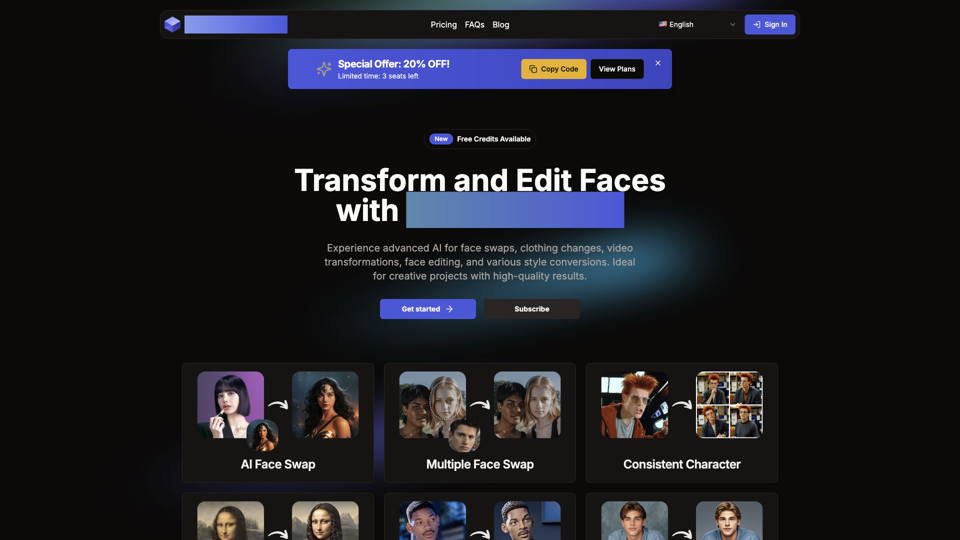AI Face Studio Introduction
AI Face Studio is a powerful and innovative platform designed for seamless face transformations and editing. This tool caters to a variety of creative projects, enabling users to perform face swaps, clothing changes, video transformations, and style conversions with ease. Whether you're a digital artist, content creator, or simply someone looking to enhance your photos, AI Face Studio provides a user-friendly experience that meets diverse needs.
What sets AI Face Studio apart is its advanced AI technology, which ensures high-quality, lifelike results with minimal effort. The platform's intuitive interface allows users to navigate effortlessly through the editing process, making it accessible for both beginners and seasoned professionals alike. Additionally, AI Face Studio offers a free trial option, allowing users to explore its features before committing to a subscription.
With its unique capabilities and commitment to quality, AI Face Studio is the perfect tool for anyone looking to unleash their creativity and transform their digital images into stunning works of art.
AI Face Studio Features
AI Face Studio is an advanced tool designed for face transformations and editing, offering a variety of features that cater to creative projects with high-quality results. This platform is particularly beneficial for content creators, digital artists, and anyone involved in visual media. Below is a detailed breakdown of its key features and functionalities.
Key Features
1. State-of-the-Art AI Technology
- Realistic Transformations: AI Face Studio harnesses cutting-edge AI technology to deliver lifelike face transformations and edits with minimal effort, making it ideal for professional use.
2. Effortless Face Swaps
- Seamless Integration: Users can easily swap faces in both photos and videos using advanced editing tools, perfect for creating engaging content effortlessly.
3. Dynamic Clothing Changes
- Precision Editing: With AI-powered capabilities, users can update outfits in images accurately, allowing for creative expression without the need for extensive manual editing.
4. Multi-Face Transformations
- Batch Editing: The platform supports transforming and editing multiple faces simultaneously in one image or video, saving time for projects that involve numerous subjects.
5. Versatile Style Conversions
- Creative Flexibility: Users can adapt faces into various styles, including cartoon, 3D, and even emoji formats, enhancing the creative possibilities for digital art and projects.
6. High-Definition Exports
- Quality Assurance: AI Face Studio allows users to export their projects in top resolution, ensuring that edited images are suitable for any use, from social media to professional presentations.
Advantages
- Time Efficiency: The rapid processing capabilities enable stunning transformations within seconds, significantly increasing productivity for users.
- User-Friendly Interface: The intuitive design makes it accessible for users of all expertise levels, streamlining the creative process.
- Affordable Access: With various pricing plans, including free credits, users can start creating without a hefty investment.
Disadvantages
- Learning Curve: While the interface is user-friendly, some users may still need time to explore and maximize all available features effectively.
- Dependence on Technology: Users may develop a reliance on the tool's AI capabilities, which might hinder their traditional editing skills over time.
AI Face Studio Frequently Asked Questions
Is AI Face Studio free to use?
- Yes, AI Face Studio offers a free plan that allows users to start transforming and editing faces with limited features and credits.
How realistic are the AI-generated transformations?
- AI Face Studio utilizes state-of-the-art AI technology to produce highly realistic face transformations and edits, ensuring lifelike results.
Can I use AI Face Studio on any device?
- Yes, AI Face Studio is accessible on various devices, including desktops, laptops, and tablets, making it convenient for users to create transformations anywhere.
What if I need help using the tool?
- Users can find support through the FAQ section, tutorials, and customer service available via email at [email protected].
Is my data safe?
- AI Face Studio prioritizes user privacy and security, ensuring that all data is processed securely and not shared without consent.
Can I customize the AI transformations?
- Yes, users can customize various aspects of the AI transformations to fit their creative vision, including face swaps and clothing changes.
How long does it take to process a transformation?
- Transformations are processed quickly, typically within seconds, allowing users to maximize their productivity.
What image formats are supported?
- AI Face Studio supports commonly used image formats such as JPG, PNG, and GIF for uploads.
Can I use AI Face Studio for commercial projects?
- Yes, AI Face Studio can be used for commercial projects, but users should refer to the terms of service for specific guidelines and restrictions.
What is the credit system and how does it work?
- Users can purchase credits to use for face transformations and editing. Each plan offers a set number of credits per month, with options for additional credits based on usage.
Can I get a refund if I'm not satisfied with the results?
- Due to the nature of the service, refunds may not be available once a transformation has been processed, so users are encouraged to review their needs carefully before proceeding.
Are there any content restrictions?
- Yes, AI Face Studio has content restrictions in place to ensure all generated content complies with legal and ethical guidelines. Users should familiarize themselves with these restrictions.
Do the credits expire?
- Yes, credits may have an expiration date depending on the user's subscription plan. It is advisable to check the terms associated with the selected plan.
AI Face Studio Price and Service
AI Face Studio Pricing Plans
1. Free Plan
- Cost: $0/month
- Features:
- 50 one-time general credits
- 30 credits for single face swap per day (3 swaps)
2. Starter Plan
- Cost: $9.99/month
- Features:
- 1000 general credits per month
- 100 credits for face swap per day
- Access to image history
- High-speed generation
3. Standard Plan
- Cost: $14.99/month
- Features:
- 2000 general credits per month
- Unlimited use, including multiple face swaps
- Access to image history
- High-speed generation
- High-quality generation
4. Premium Plan
- Cost: $29.90/month
- Features:
- 6000 general credits per month
- Unlimited use, including multiple face swaps
- Access to image history
- High-speed generation
- High-quality generation
- Personalized services for an ultimate experience
Additional Information
- Free Credits Available: Sign up to receive free credits for face transformations and editing.
- Subscription Flexibility: You can switch or cancel your subscription plan at any time.
- Customer Support: For assistance, you can contact customer support at [email protected].
AI Face Studio Tutorial
AI Face Studio is an innovative platform that enables users to create stunning face transformations and edits using advanced AI tools. This tutorial is designed to guide beginners through the process of getting started with AI Face Studio, ensuring that you can utilize its powerful features with ease.
Objectives
- Purpose: To provide a clear and concise guide for new users to navigate AI Face Studio effectively.
- Target Audience: Beginners who are interested in face transformation and editing tools but may not be familiar with AI technology.
Prerequisites
Before diving into AI Face Studio, make sure you have:
- A device (computer, tablet, or smartphone) with internet access.
- A compatible web browser (like Chrome, Firefox, or Safari).
- An active email address to create your account.
Installation and Setup
-
Sign Up:
- Visit the AI Face Studio website.
- Click on the "Sign Up" button.
- Fill in your details and create your free account to receive free credits for face transformations and editing.
-
Login:
- After signing up, log in using your email and password.
-
Choose a Tool:
- Once logged in, you will see various tools available, such as face swap, clothing change, and style transformation. Select the tool you wish to use.
Key Features and Usage
-
Face Swap:
- Access: Select the "Face Swap" tool.
- Usage: Upload the images you want to swap faces in. Adjust the face positions as needed and click "Transform" to see the result.
-
Clothing Change:
- Access: Choose the "Clothing Change" feature.
- Usage: Upload a photo and select the clothing item you want to change. Use the AI tools to achieve a seamless look.
-
Face Editing:
- Access: Navigate to the "Face Editing" section.
- Usage: Use the editing tools to adjust facial features, enhance quality, or apply filters.
-
Style Transformation:
- Access: Click on the "Style Transformation" option.
- Usage: Upload an image and choose the style you want to apply, such as cartoon or anime. The AI will process the image and present the transformed version.
-
Export and Share:
- After editing, click on the "Export" button to save your creation in high resolution.
- Share your edited images directly from the platform or download them to your device.
Additional Resources
For further assistance and learning, you can access:
- Help Center: Guides and FAQs to assist you with common issues.
- Community Forums: Engage with other users and share your experiences.
Feedback and Support
We encourage you to share your experiences and suggestions. If you encounter any issues or have questions, please reach out to our support team at [email protected].
Start exploring the creative possibilities with AI Face Studio today and transform the way you edit and create face images with the power of AI!