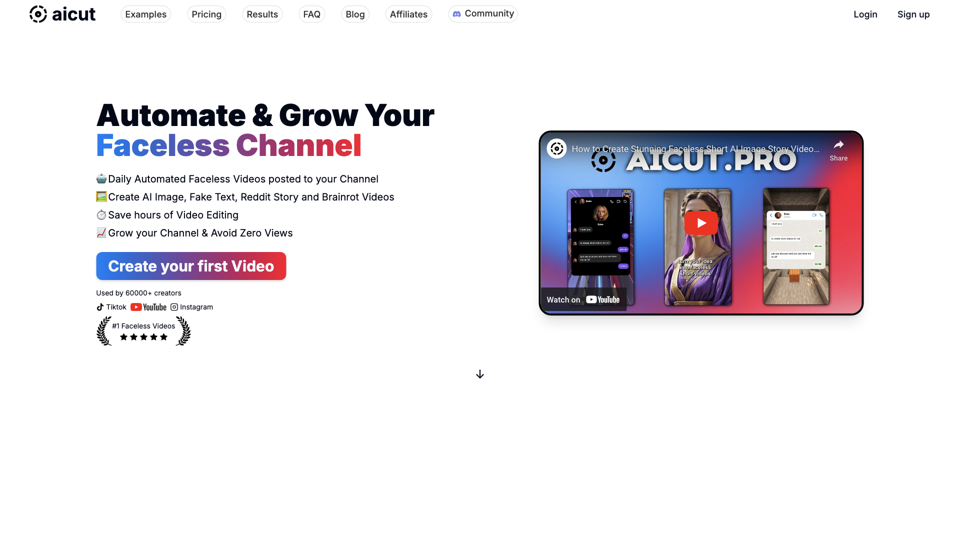What is aicut?
aicut is a powerful AI short video creator automation tool, designed to increase your social media channel's views and reduce editing effort with automation.
Features of aicut
aicut offers a range of features that make it easy to create engaging faceless videos, including:
- Create AI Image, Fake Text, Reddit Story, and Brainrot Videos
- Save hours of video editing
- Grow your channel and avoid zero views
- Daily automated faceless videos posted to your channel
- Create engaging, texting story videos that resonate with a young audience
- Engage history buffs with visually stunning, AI-crafted videos
- Share life hacks and tips with realistic AI-generated visuals
- Fascinate your children with bedtime stories that inspire
How to use aicut
To get started with aicut, simply follow these steps:
- Watch our explanation videos on how to use aicut to create your video
- Learn how to automate faceless YouTube channel with aicut
- Discover how to create chat texting story videos
- Find out how to create Rizz App fake text story videos
- Create your first video and start growing your channel
Pricing of aicut
aicut offers a range of pricing plans to suit your needs, including:
- FREE: $0.6/video token, with multiple image styles, multiple caption styles, and ultra-realistic image quality mode
- CREATOR: $15.99/month, with 30 video tokens/month, ultra-realistic image quality mode, upload your own background video, all caption styles, all image styles, post to YouTube & TikTok, watermark removed, script generation AI, image generation AI (fake text story), access to exclusive Discord creator chat, and priority support
- AUTOMATE: $39.99/month, with automated video creation & posting campaigns, scheduled daily posting to YouTube & TikTok, as many campaigns as you want, grow your channel on autopilot, consistency is key to growth, so we do it for you, all benefits of creator plan included, and priority support
Helpful Tips for using aicut
To get the most out of aicut, here are some helpful tips:
- Use aicut to create a variety of content, including fake text story videos, AI image story videos, and more
- Experiment with different styles and captions to find what works best for your channel
- Use aicut's automation features to save time and increase your productivity
- Focus on creating high-quality content that resonates with your audience
- Use aicut's analytics to track your progress and adjust your strategy accordingly
Frequently Asked Questions about aicut
Here are some frequently asked questions about aicut:
- What is aicut?
- What is the difference between texts and prompts?
- How to write a good prompt?
- Can I schedule a video post in advance?
- Can I customize the style of my content?
- How long does it take to generate the aicut videos?
- How accurate are the generated videos?
- Will my channel get shadow banned?
- How long are the videos?
- Can I cancel my subscription at any time?
- Which languages are supported?
- Are there any types of content that are not allowed?
- I have another question...