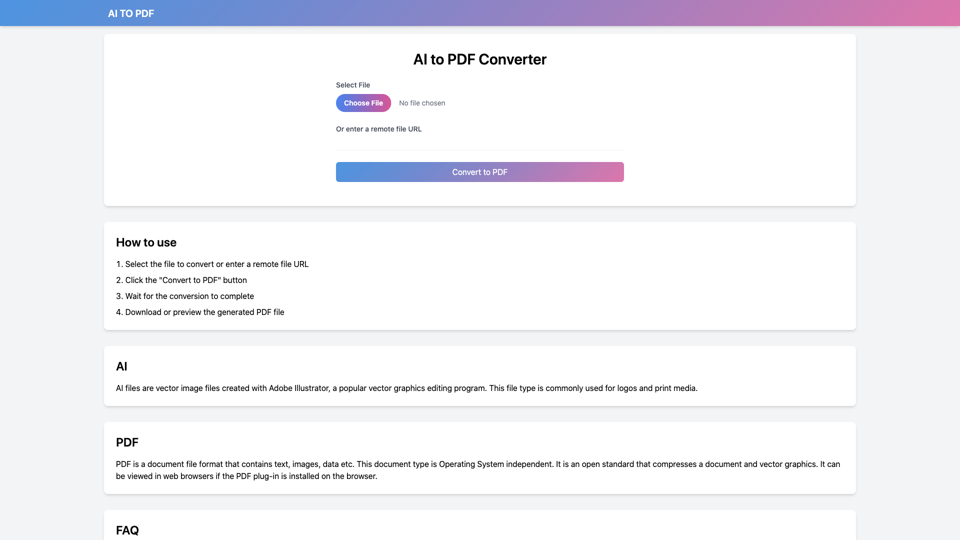AI to PDF Introduction
AI to PDF Converter is a fast and free online file conversion service that enables users to effortlessly convert AI files into PDF format. Designed for content creators, graphic designers, and businesses that frequently work with vector graphics, this tool streamlines the conversion process, allowing users to focus on their creative tasks without the hassle of complicated software.
The platform stands out for its ease of use, as users can simply select the file or enter a remote URL, click the "Convert to PDF" button, and wait a few seconds for the conversion to complete. This quick turnaround makes it ideal for those needing immediate results, whether for personal projects or professional presentations. The AI to PDF Converter also supports files up to 100MB, catering to a wide range of user needs.
Additionally, the service offers a free trial, allowing users to experience its capabilities without any commitment. With AI to PDF Converter, transforming your vector graphics into universally accessible PDF files has never been simpler!
AI to PDF Features
AI to PDF Converter is a free and fast online file conversion service designed to streamline the process of converting various file formats into PDF documents. This tool caters to users ranging from graphic designers to business professionals who need a quick and efficient way to obtain PDF files from their original formats. Below is a detailed breakdown of its key features and functionalities.
Key Features
1. Free and Fast Conversion
- No Cost: The AI to PDF Converter is completely free to use, allowing users to convert files without any financial commitment.
- Speed: Most conversions are completed in just a few seconds, making it ideal for users who require quick results.
2. User-Friendly Interface
- Intuitive Design: The platform features a straightforward and clean interface, enabling users to easily navigate through the conversion process.
- Simple Steps: Users can select a file or enter a remote file URL, click on the "Convert to PDF" button, and wait for the conversion to complete—no complicated settings required.
3. Versatile File Support
- Multiple Formats: The tool supports a variety of input file formats, including AI files (created with Adobe Illustrator), which are commonly used for logos and print media.
- Broad Compatibility: The generated PDF files can be easily viewed across different operating systems and devices, ensuring that users can access their documents anytime, anywhere.
4. Preview and Download Options
- Immediate Preview: Users can preview the converted PDF file before downloading, ensuring that the output meets their expectations.
- Direct Download: Once the conversion is complete, files can be downloaded directly without any additional steps, simplifying the user experience.
5. Size Limit and Customer Support
- Maximum File Size: The converter supports files up to 100MB, accommodating most common file sizes for conversion.
- Customer Support: For users needing to convert larger files or with specific inquiries, customer support is available to assist.
Advantages
- Efficiency: The tool enhances productivity by allowing users to convert files quickly and easily, saving time in document preparation.
- Cost-Effective: Being a free service, it removes financial barriers for users needing PDF conversion.
- Accessibility: With no need for installation and the ability to operate from any web browser, it provides high accessibility for all users.
Disadvantages
- File Size Limitation: Users are restricted to converting files under 100MB, which may not suit those handling larger documents.
- Internet Dependency: As an online tool, users require a stable internet connection, which may be a limitation in areas with poor connectivity.
AI to PDF Frequently Asked Questions
What is AI to PDF Converter?
- AI to PDF Converter is a free and fast online file conversion service that allows users to convert AI files (Adobe Illustrator files) into PDF format easily.
Is there a size limit for the converted PDF file?
- Yes, the maximum supported file size for conversion is 100MB. If you need to convert a larger file, please contact our customer support.
How long does the conversion process take?
- Most files can be converted in a few seconds. However, larger or more complex files may take longer to process.
How do I use the AI to PDF Converter?
- To use the converter, select the file you wish to convert or enter a remote file URL, click the "Convert to PDF" button, wait for the conversion to complete, and then download or preview the generated PDF file.
Is there a cost associated with using the AI to PDF Converter?
- No, the AI to PDF Converter is free to use, and no login is required.
Can I preview the converted PDF file before downloading?
- Yes, users have the option to preview the generated PDF file before downloading it.
What file formats can be converted to PDF using this service?
- The service primarily converts AI files to PDF format, but it may support other file types as well. Please check the website for more details on supported formats.
How can I contact customer support if I encounter issues?
- Users can reach out to customer support through the contact information provided on the website for any assistance needed or to address any issues encountered.
AI to PDF Price and Service
AI to PDF Pricing Plans
AI to PDF Converter is a free and fast online file conversion service with no hidden costs or subscriptions:
Free Plan
- Cost: $0
- Features:
- Unlimited conversions
- Convert various file formats to PDF
- No registration or login required
- Fast processing time for most files
Additional Information
- File Size Limit: The maximum supported file size for conversion is 100MB. For larger files, please contact customer support.
- Conversion Time: Most conversions are completed in a few seconds, although larger or more complex files may take longer.
- Customer Support: If you encounter issues or need assistance, customer support is available for help.
This service is perfect for users who need a quick and easy solution for converting files to PDF without any costs.